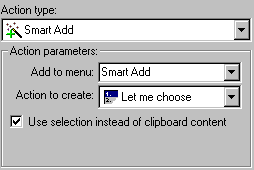
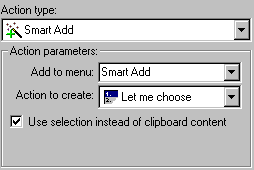
SmartAdd is an "Internal" action type which provides a fast and convenient way to create a macro. For example, you can highlight some text, in any Windows application where text can be highlighted, press a hot key and a new macro using the selected text is created. This can be done for each of the text related action types such as: paste text, launch web browser, execute a program and reminder.
Action parameters
Add to menu - choose the menu you want to add the new macro to. If <default> is set, the macro will be added to the menu associated with that action type. For example, all paste text macros, by default, are put in the "Paste text" menu.Tip:
To create a new macro with empty fields check use selection instead of clipboard contents option and do not select any text before pressing the hot key. This would be used to quickly make a macro unrelated to the text on your screen.Usage ideas:
See also:
Shell extention